XML Sitemap Desktop Application
Generate and manage your website sitemaps effortlessly from your desktop
Download NowVersion 1.0.0
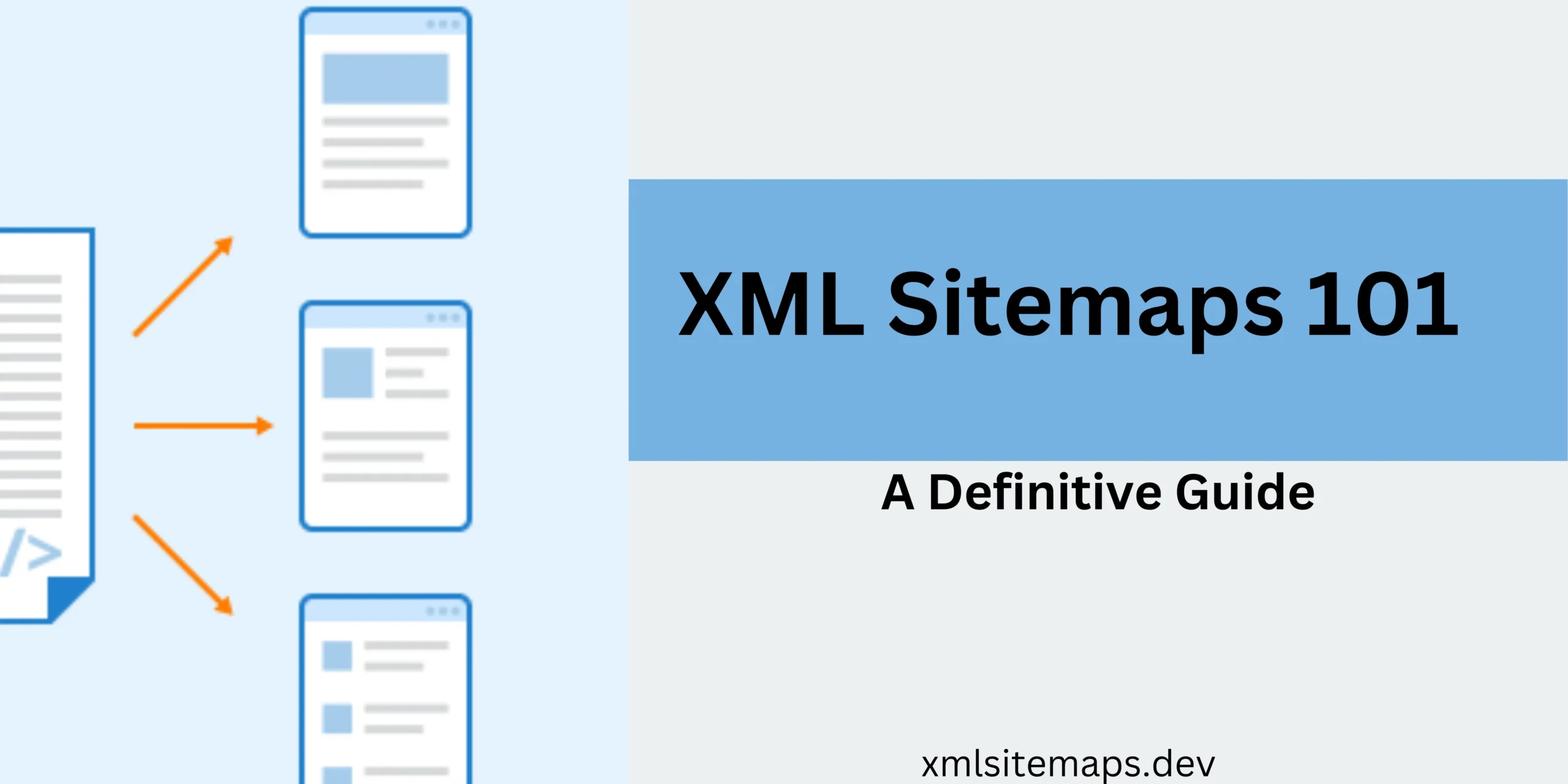
Key Features
🚀
Easy Installation
Simple one-click installation process for all major operating systems
⚡
Fast Generation
Generate XML sitemaps within seconds, regardless of site size
🔄
Auto Updates
Automatically update your sitemaps on a scheduled basis
📊
Advanced Analytics
Get detailed insights about your sitemap structure and coverage
System Requirements
Windows
- Windows 10 or later
- 4GB RAM minimum
- 500MB free space
- Internet connection
macOS
- macOS 10.15 or later
- 4GB RAM minimum
- 500MB free space
- Internet connection
Linux
- Ubuntu 20.04 or later
- 4GB RAM minimum
- 500MB free space
- Internet connection
Download Now
Choose your operating system below to download the latest version