How to Submit a Sitemap to Google? [Step By Step Guide]
Creating an XML sitemap and submitting it to Google and other search engines in the right way is crucial to avoid any kind of indexing errors on your website. Today in this post we are going to share everything you need to know about how to submit an XML sitemap to Google, Bing, Yandex, Baidu, and other major search engines so that you can easily index your website in all search engines and get free organic traffic from these search engines.
Every website is consist of pages, posts, categories, images, videos, pdf, etc. And to index them all in a right way is to include them in a sitemap so search engine bots can easily get access to index and rank them.
It is always recommend to build a dynamic Sitemap that can update automatically on the base of the priority you have set. If you build a sitemaps that you need to update manually on adding each new page on the website, it can take a lot of time of yours. And there is a high chance to forget sometime to add a new URL in the sitemap.
How To Submit Sitemaps To Google?
First you need to sign in to Google Search Console and if you do not have an account Sign Up and verify your domain by following the steps given by Google Search Console.
1- Navigate to Sitemaps
In Google Search Console navigate to Sitemaps that you can find in the left side. Click on it and it will take you to the page where you can add the sitemap.
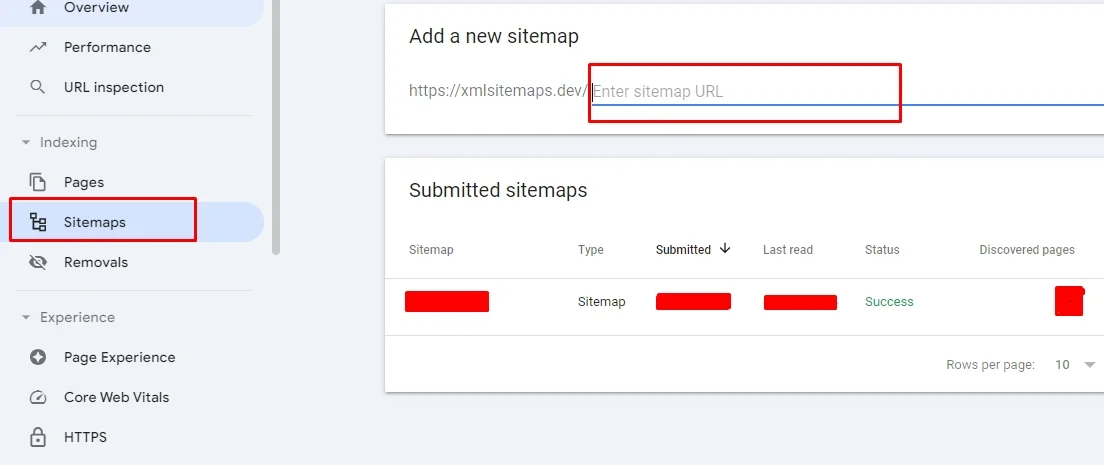
2- Add the Sitemap URL
Add “sitemap_index.xml” in the given field
3- Submit the Sitemap URL
Once you enter the Sitemap URL click on the Submit URL button. Google Search Console will check and verify if the sitemap file is actually available in your hosting root folder ot not. You can see a green success status if GSC get the file. Other wise you can also see a red error message.
How To Add Sitemap for WordPress Websites
For WordPress users creating and submitting the sitemap is very easy becuase of WordPress SEO Plugins like Rank Math, YOAST. These plugins will create the sitemaps links automatically for you. All you have todo is to copy the link adn add them in Googel Search Console
