XML Sitemap 101: A Comprehensive Guide
A comprehensive guide about XML Sitemap from beginners to advance level in 7 sections.
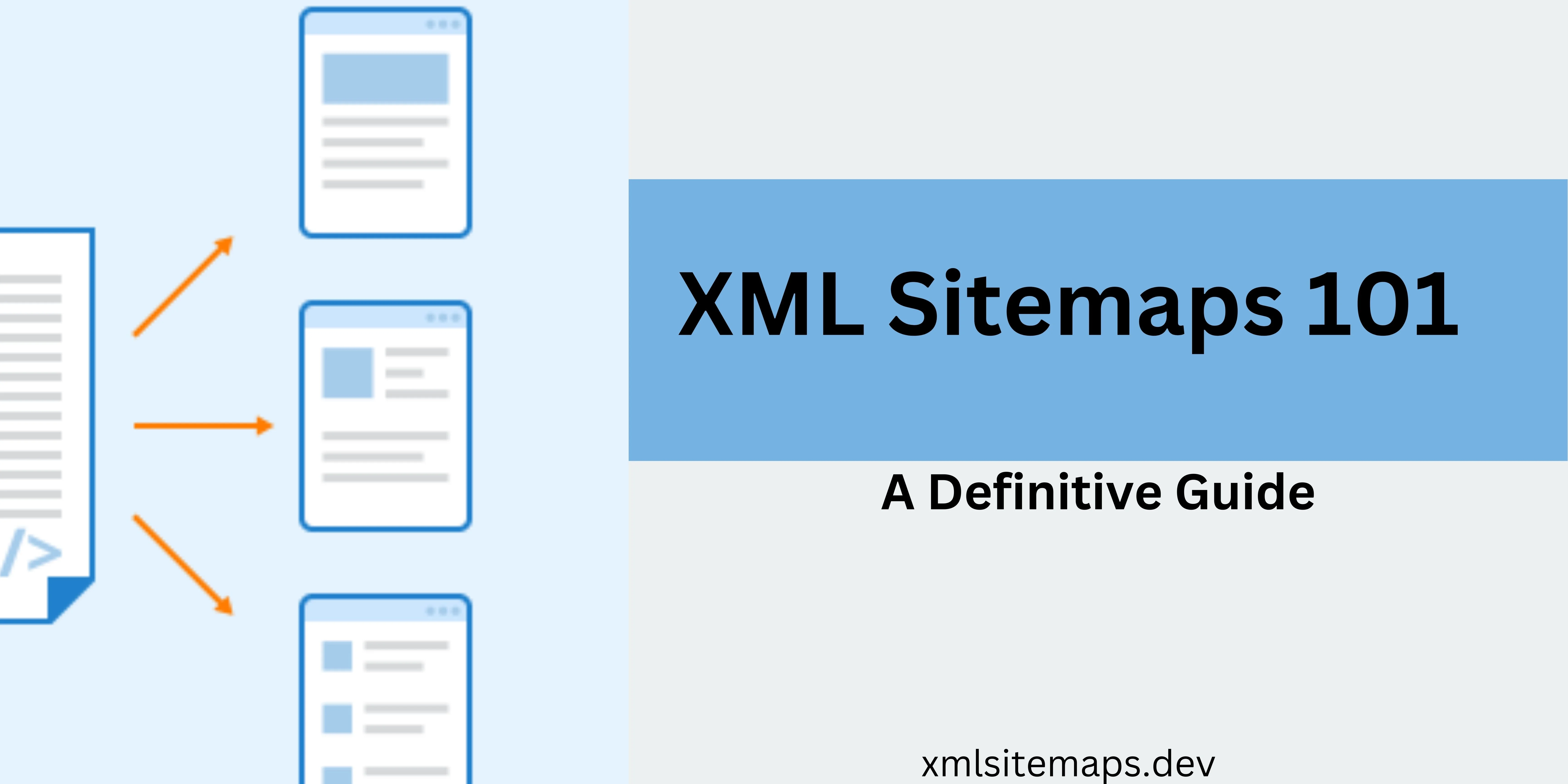
What Is XML Sitemaps? Introduction
XML Sitemap is a search engine crawler-friendly list of existing files in your website's XML(Extensible Markup Language) format. The file is designed specifically for search engines and includes metadata about each URL, such as its last update date and importance relative to other pages on the site.
Importance of XML Sitemaps in SEO
A Clean XML sitemap provides information about each page, such as when it was last updated and how often it changes. This makes it easier for search engines to understand the website's structure and index the pages properly. Moreover, an XML Sitemap is essential for improving a site's visibility in search results, especially for large websites with 500+ pages.
- Helps search engines discover and index all relevant pages of a website.
- Improves crawl efficiency for search engines, especially on large or complex sites.
- Ensures search engines notice newly added pages or updates quickly.
- Provides additional information, like last modified dates and change frequency, aiding search engines in prioritizing content.
- Enhances visibility in search results by making all key pages accessible to crawlers.
- Supports SEO for sites with minimal internal or external links by directly listing URLs.
- Assists in indexing multimedia content (images, videos) and localized pages via specialized sitemaps.
Brief Overview of How XML Sitemaps Impact Search Engine Crawling
As a website owner, you must wonder why your pages are sometimes unable to find that sweet spot on the SERP, neither in Bing nor Google. The most common reason is that the website's clean sitemap file is missing.
Let me tell you the crux of the matter.
Our website, whether a blog or business website, has multiple formats and sources of information in the form of images, graphs, blogs, videos, and testimonials. Unfortunately, Google crawlers or search engine robots do not yet have human insights. Therefore, it becomes a complex process for the robot to collect the right information in its knowledge vault.
As a result, it needs to be more efficient in using the maximum budget, leaving many pages uncrawled.
Do you understand where I am going with it?
Exactly. When the crawler is unable to read your page's content, how can it present it on SERP?
How to sort the issue ?
The answer is " Clean XML Sitemap." Yes, making a sitemap that is easy for the crawler to read helps your web pages get indexed. Once the crawler is able to read the list, the website's rankings will swiftly improve as well.
Furthermore, it improves your website's click-through rate. Users and meaningful leads with the same search intent will visit your website, improving your click-through rate. So, you have a win-win situation.
So, a clean XML sitemap is like the perfect love story: an elegant roadmap that brings together the needs of visitors and search engines. In this case, the love story every web admin fantasizes about becomes a reality.
Section 1: Understanding XML Sitemaps
Definition and Structure of XML Sitemap
An XML Sitemap is a file formatted in XML (Extensible Markup Language) that lists all a website's essential URLs. The file serves as a blueprint for search engines, providing them with a structured overview of the website's content, which helps them efficiently crawl and index the site's pages.
Structure of XML Sitemap
The "structure of an XML sitemap" refers to the specific arrangement and organization of elements within the XML file that provides a roadmap of a website’s URLs.
The structure of XML Sitemap consists of the following elements:
XML Declaration
Specifies the version of XML and the character encoding used, usually at the top of the file.
Example,
?xml version="1.0" encoding="UTF-8"?
URLSET
The root element encapsulates all the URLs listed in the Sitemap and defines the XML namespace for the sitemap protocol.
Example
urlset xmlns="http://www.sitemaps.org/schemas/sitemap/0.9"
URL
A parent element that contains each individual URL entry. Each URL tag represents a single page on the website.
Example
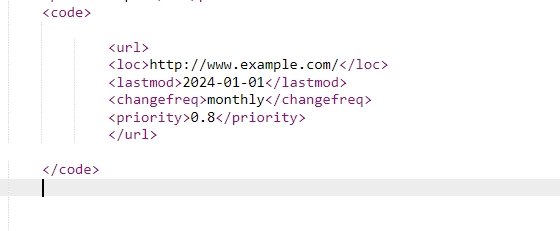
LOC
This tag specifies the full URL of the page. It is a required element within the URL tag.
LASTMOD
Indicates the page's last modified date. This helps search engines understand the freshness of the content. Although it's essential for search engine crawlers, it is an optional element.
CHANGEFREQ
The element is also optional, and the XML sitemap remains valid without it. However, it suggests how frequently the content on the page is likely to change (e.g., daily, weekly, monthly).
PRIORITY
Indicates a page's relative importance compared to other pages on the website, with values ranging from 0.0 to 1.0. You can add this code as an optional element according to your preferences.
Example of a Basic XML Sitemap
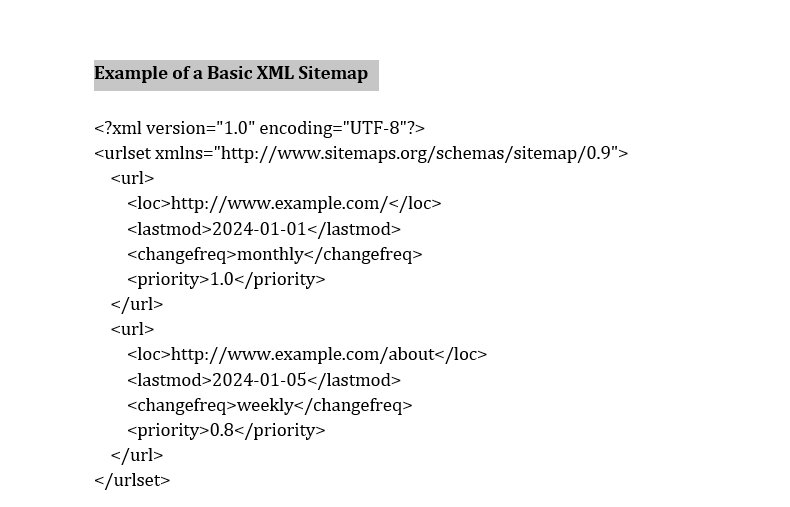
The simple structure allows search engines to surf the site more effectively, ensuring that all relevant content is indexed appropriately. Whether you are a website owner, SEO, or blogger, this is what you need in your website to hit the sweet spot on SERPs.
XML Sitemap vs. HTML Sitemap: Differences and Uses
Sitemaps help search engines and users navigate your website. XML and HTML sitemaps serve different purposes. However, both are very important.
Definition
HTML Sitemap is a webpage that lists important links on your site for users. It helps visitors navigate your website more easily.
XML Sitemap is a structured file mainly used by search engines. It lists all the URLs on your website, helping search engine bots crawl and index your content efficiently.
Use
HTML Sitemap helps users find specific pages, especially on larger websites where navigation may be tricky.
XML Sitemap guides search engines to your website’s content, ensuring all pages are indexed and easily discoverable.
Impact
HTML Sitemaps improve user experience by offering a clear overview of your site's structure. Ultimately, they can indirectly impact SEO by keeping users on your site longer.
XML Sitemap directly affects SEO by helping search engines index your pages faster, leading to better visibility in search results.
Technical
HTML Sitemaps require no special coding knowledge beyond basic HTML. They're simple to create and update, but they should also be user-friendly and easy to navigate.
XML Sitemaps follow strict XML formatting rules. They can be generated using tools or plugins and need regular updates to stay in sync with your website's content.
Purpose
HTML Sitemap is basically designed for human users to improve navigation and user experience.
XML Sitemaps are intended for search engine bots, aiming to enhance crawling efficiency and ensure that all important pages are indexed.
HTML sitemaps focus on helping users, while XML sitemaps cater to search engines. Both have their roles in improving website navigation and SEO, but their audiences and technical implementations differ significantly.
To understand the concept in detail, let's explore other sitemap types, such as image, video, and news sitemaps.
Types of Sitemaps
When we mention "types of sitemaps," we're referring to the different formats used to organize website content for either search engines or users. Each type of Sitemap serves a distinct purpose depending on the type of content and the target user of the Sitemap.
Let's examine these types and explain them in simple terms so that even someone without technical knowledge can understand.
Standard XML Sitemap
The standard XML sitemap is a list of files with all the important pages on your website in a format that search engines like Google and Bing can easily read. XML acts like a map for search engines, helping them discover and index your website’s pages so that they can appear in better positions on search results.
Without it, search engines might miss some pages, especially if your site has a lot of content or if some pages are hard for bots to crawl during regular visits. The XML sitemap is unique because it's not visible to users. It's a behind-the-scenes tool used solely by search engines to make sure every important page is accounted for.
HTML Sitemap
An HTML sitemap is intended for users rather than search engines. It improves the overall user experience of your website. It's a simple webpage that lists important links on your website, often organized by categories or topics.
Think of it as a directory for visitors to easily navigate your site. If someone has trouble locating a particular page through your regular menu or search, they can check the HTML sitemap for a clear overview of your site structure.
Unlike the XML version, this one is visible to anyone visiting your website and focuses on improving the user experience.
Image Sitemap
An image sitemap is crucial for a website that contains a lot of images, such as a portfolio site or an e-commerce platform. This type of Sitemap helps search engine bots crawl all the images on your site, making sure they can index them and display them in image search results.
As you know, Search engine bots are blind to image files. All they can see is text and codes. So, when you have an image sitemap on your website, it helps them index the image in the appropriate position. Moreover, it appears on search at prominent positions for a specific query.
Search engines might only sometimes find images on their own, especially if they're embedded in galleries or loaded through special scripts. With an image sitemap, you ensure your visuals are noticed, giving your pictures more visibility in search results, which can drive more traffic to your site.
Video Sitemap
Similar to the image sitemap, search engine bots are also blindfolded for video content. Therefore, the video sitemap helps search engines understand and index your video content.
Videos often contain complex information that search engines struggle to interpret, such as the video’s title, description, or duration. A video sitemap provides search engines with these details, ensuring your videos have a better chance of appearing in search results or video-specific searches.
If your site has video tutorials, product demos, or any other video content, this Sitemap is critical for getting your videos seen by a wider audience.
News Sitemap
A news sitemap is specifically for news websites, event blogging or any site that regularly publishes time-sensitive articles. Search engines must index news content quickly to appear in relevant search results while the information is fresh.
Imagine you are the first to publish an article about the mega sport's event. However, the crawler doesn't have a budget for the website to reach that targeted page.
What will be the result? Your article will get indexed after the peak traffic phase, eventually causing you to lose a big chunk of your audience and lose authority and position on the SERP. We all know that the surprise element in SEO greatly impacts web page rankings. Otherwise, your website won't be able to make it to the first page on the SERP.
The same is true for a news site. A news sitemap highlights your latest articles, making sure search engines find and index them as soon as possible. This type of Sitemap is ideal for news organizations, blogs, or any site with frequent updates. It ensures new content isn't lost in the shuffle and is indexed immediately for relevant searches.
| Sitemap Type | Purpose | Best for These Websites | Where to Place |
|---|---|---|---|
| Standard XML Sitemap | Helps search engines crawl and index all pages | All websites, especially large or complex sites | Place in the root directory (e.g., www.example.com/sitemap.xml) |
| HTML Sitemap | Improves user navigation by listing important links | Large content websites, blogs, or e-commerce sites | Create a page in the website's navigation (e.g., www.example.com/sitemap) |
| Image Sitemap | Ensures images are indexed in search results | Photography, e-commerce, art, and visually-driven sites | Same as XML sitemap (e.g., www.example.com/image-sitemap.xml) |
| Video Sitemap | Ensures video content is indexed and ranked in the search | Video-heavy sites like tutorials, vlogs, or media platforms | Same as XML sitemap (e.g., www.example.com/video-sitemap.xml) |
| News Sitemap | Speeds up indexing for timely news articles | News websites and blogs with frequent updates | Same as XML sitemap (e.g., www.example.com/news-sitemap.xml) |
Section 2: Benefits of XML Sitemaps
Let's discuss the benefits of having a clean and rightly positioned XML sitemap on your website.
Improving Site Indexation
A website with a collective list of pages in XML format helps index your site quickly and easily. Getting your website indexed without any hassle will help you attain a better position on the SERP with robust authority. Moreover, it becomes difficult for the competitors to give you a tough time. So, you become a hard nut to crack.
Faster Discovery of New Pages
When we talk about the new page rankings, it highly depends on your web page's surprise and unique element. If your page with unique information gets indexed on the SERP before others, you have an edge in proving your topical authority. Moreover, you will be rewarded with better CTR and relevant leads. This benefits the business site and helps turn the visitor into a lead.
Enhanced Crawling of Large or Newer Websites
New websites and freshly registered domains have a grace period from Search engines. However, it's never easy to surpass the authority and brand websites. Therefore, making the website easily crawlable for bots makes your website a loved picnic spot. Eventually, this helps you easily get quick indexing.
Nevertheless, the XML sitemap also helps larger websites with 500+ pages get indexed without wasting the crawlers' budget on irrelevant and low-priority pages.
Prioritization of Page Crawling
Page crawling prioritization means prioritizing certain pages in your XML sitemap while guiding search engines to crawl and index them first. It ensures preferred content, like key landing pages or high-traffic articles, gets prioritized in search engine results, improving visibility and relevance.
Section 3: Creating an XML Sitemap
We already know a lot about the XML sitemap. The next step is to find out how to create it and where to place it on the website, especially if you are not very familiar with coding and development.
Fortunately, we have quick solutions and multiple ways to create the XML sitemap without errors.
Tools and Software for Sitemap Generation
We have multiple tools and software that help us generate and test the website's Sitemap. Each tool and software has its own pros and cons and preferences. Therefore, by the end of this section, I will share a quick checklist table that will help you know the best practices to follow according to the expert's experience.
Google Search Console
Google Search Console allows you to submit and manage your XML sitemap efficiently. Uploading your sitemap file enables Google to crawl and index your site more effectively.
GSC provides insights into sitemap status, such as errors and indexing issues, helping you optimize your site's visibility in search results. Additionally, you can monitor how Google interacts with your Sitemap, making it easier to identify and resolve any issues that may arise.
Sitemap Generators
xmlsitemaps.dev #1 online easy to use, free and advance XML Sitemap Generator that can generate unlimited XML Sitempas in just a matter of clicks Generate XML Sitemaps Online
.xml-sitemaps.com: An easy-to-use online tool for generating XML sitemaps, suitable for websites of various sizes with options for customization and sitemap submission.
Ahrefs Site Audit is a comprehensive tool that includes sitemap generation as part of its site audit features. It is ideal for detailed SEO analysis and large websites.
SEMrush Site Audit: This tool creates a sitemap and conducts an in-depth site audit. It is useful for ongoing SEO management and ensuring that all important pages are included.
Yoast SEO (for non-WordPress sites): Offers sitemap generation and management features, ensuring all critical pages are covered and optimized for search engines.
CMS Plugins
CMS plugins streamline the creation and management of XML sitemaps by automating the tasks involved. These plugins integrate directly with your content management system, generating sitemaps automatically and keeping them updated as you add or modify content.
CMS plugins ensure your Sitemap is formatted correctly and follows best practices for search engine indexing. The most popular CMS plugins are:
- Yoast SEO: Automatically creates and updates XML sitemaps for your WordPress site.
- All-in-One SEO Pack: Generates and manages XML sitemaps with customizable settings and automatic updates.
- Rank Math: Creates XML sitemaps and lets you control which content appears, adhering to SEO best practices.
- SEOPress: Provides XML sitemap generation with options to customize content and automatic updates.
Step-by-Step Guide to Creating a Basic XML Sitemap
- Choose a sitemap generator tool like XML Sitemaps Dev or plugin. ( as mentioned earlier)
- Generate the sitemap file using the tool or plugin.
- Review and customize the sitemap settings if needed.
- Save the generated sitemap file to your website’s root directory.
- Submit the Sitemap to search engines via Google Search Console and other webmaster tools.
- Monitor the Sitemap's status and fix any errors reported by search engines.
Quick Overview
| Need | Best Practice | Description |
|---|---|---|
| General Sitemap Creation | Choose the Right Tool | Select a sitemap generator or CMS plugin that fits your website’s needs and size. |
| Accurate Sitemap | Generate the Sitemap | Use the tool or plugin to create your site's complete XML sitemap file. |
| Ensure All Pages Are Included | Review the Sitemap | Verify that the Sitemap includes all important pages and is accurate. |
| Proper File Placement | Save to Root Directory | Place the sitemap file in your website’s root directory for search engines to easily access it. |
| Submit to Search Engines | Submit to Search Engines | Upload the Sitemap to Google Search Console and other webmaster tools (e.g., Bing) for indexing. |
| Monitor for Issues | Monitor and Fix Errors | Regularly check the Sitemap's status in search engine tools and resolve any errors reported. |
| Keep Content Updated | Update Regularly | Ensure the Sitemap is updated automatically or manually as you add or modify content on your site. |
| Optimize for SEO | Optimize for SEO | Use sitemap plugins or tools that offer SEO best practices and allow customization for better results. |
Tips for Managing Large Sitemaps
Due to their size and complexity, managing large sitemaps can be challenging, leading to indexing issues or inefficient crawling.
To address try the following strategy;
| Tip | How to Implement It |
|---|---|
| Break large sitemaps into smaller, categorized sitemaps | Divide your Sitemap based on categories like blog posts, product pages, or site sections. Generate separate sitemaps for each category. |
| Use a sitemap index file to link multiple sitemaps | Create a sitemap index file that lists and links to all individual sitemaps. Ensure the index file is placed in your site’s root directory. |
| Keep each Sitemap within search engine size limits | Adhere to search engine limits (usually 50,000 URLs or 50MB per Sitemap) by regularly checking and splitting sitemaps if necessary. |
| Update sitemaps regularly to reflect site changes | Set up your sitemap generation tool or CMS plugin to automatically update sitemaps whenever new content is added or existing content is modified. |
| Monitor performance and address issues promptly | Use tools like Google Search Console to check the status of your sitemaps. Review any errors or warnings and resolve them quickly to maintain optimal indexing. |
The strategy ensures each Sitemap stays within search engine size limits and enhances crawling efficiency. Regular updates and performance monitoring are important to keep your sitemaps current and functional.
Section 4: Optimizing Your XML Sitemap
To get the most out of the Sitemap, we must optimize it precisely. To help you understand this, we have simplified the process in mini reads. They will help you optimize your website's XML sitemap effectively.
Best Practices for Sitemap Configuration
Although there are many ways to optimize the Sitemap, they range from simpler to complex strategies.
Let's have a quick look.
| Best Practice | Description |
|---|---|
| Choose Sitemap Type | Use XML for search engines and HTML for user navigation. |
| Organize Your Sitemap | Reflect on your website's structure with a clear hierarchy of pages. |
| Update Regularly | Keep the sitemap current by adding new content and removing outdated pages. |
| Optimize URLs | Include only important pages and use canonical URLs to avoid duplicates. |
| Limit URL Count | Keep XML sitemaps under 50,000 URLs or 50 MB; use multiple sitemaps if needed. |
| Use Sitemap Index Files | Manage multiple sitemaps with an index file to streamline search engine processing. |
| Include Metadata | Provide the last modified dates, and optionally change frequency and priority. |
| Check Robots.txt | Ensure your robots.txt file does not block search engines from accessing your Sitemap. |
| Submit Your Sitemap | Submit your XML sitemap to search engines like Google and Bing via webmaster tools. |
| Test Your Sitemap | Use validation tools to check for errors and ensure all links are working. |
| Monitor Performance | Analyze how the Sitemap affects crawling and indexing; adjust based on insights. |
| Ensure Accessibility | Make the HTML sitemap easy for users to navigate. |
By now, you should know the best practices. However, you still need an explanatory guide on how to implement them.
Here we go with the most effective practices that help your Sitemap perform much better.
How to Optimize Sitemaps for Different Types of Content
Optimizing sitemaps for different types of content is important. It helps search engines better understand and index your site, improving visibility and user experience.
Here’s how to optimize for various content types:
Blog Posts
Include publication dates and categories to help search engines identify and rank your latest and most relevant content. Frequent updates ensure new posts are indexed promptly.
E-commerce Products
Add details like price and availability to assist search engines in providing accurate search results and improving visibility for potential customers. Regular updates keep the Sitemap aligned with the current inventory.
News Articles
Highlight recent articles and publication dates. This emphasizes relevance and timeliness, enhancing your page's chances of appearing in news-related searches.
Videos
Include video metadata, specifically the duration and upload date, to help search engines index content accurately and improve discoverability.
Images
Add metadata like file sizes and descriptive alt text to assist search engines in understanding and ranking images effectively.
Audio Files
Provide details such as duration and genre to improve search engine indexing and ensure that new audio content is promptly included in search results
Using Sitemap Index Files
A sitemap index file lists multiple sitemap files, helping search engines discover and manage large numbers of URLs more efficiently. It acts as a directory for sitemaps, particularly useful for a large website with over 50,000 URLs or multiple types of content.
How to do it?
- Choose a sitemap generator tool like XML Sitemaps Dev or plugin. ( as mentioned earlier)
- Create separate sitemaps for different sections of your site
- List these sitemaps in an XML index file.
- Upload the index file to your site's root directory.
- Submit the index file to search engines using tools like Google Search Console..
- Update the index file whenever you add or change sitemaps.
- Handling Dynamic Content in Sitemaps
Section 5: Integrating XML Sitemaps into Your SEO Strategy
Anything that makes the crawlability easy for search engine bots is counted as an effective SEO strategy. Integrating XML sitemap is an arrow that never misses the target. But all you need is to know how search engine bots crawl and read the XML sitemap quickly.
Let's crack the nuts and share the secrets of SEO Gurus.
How to Submit Your Sitemap to Search Engines
Submitting your Sitemap to search engines ensures efficient discovery and indexing of your website's content. However, each search engine has its own process for sitemap submission, typically through webmaster tools or search console interfaces.
Google Search Console
To submit your Sitemap to Google, sign in to Google Search Console, select your website property, and go to the "Sitemaps" section under the "Index" menu. Enter your sitemap URL in the provided field and click "Submit." Google will then crawl and index the pages listed in your Sitemap.Bing Webmaster Tools
For Bing, sign in to Bing Webmaster Tools, choose your website property, and navigate to the "Sitemaps" section. Enter your sitemap URL and click "Submit." Bing will process the Sitemap and update its index based on the content.Yandex
In Yandex Webmaster, log in to your account, select your website, and go to the "Sitemaps" section. Add your sitemap URL and click "Send." Yandex will start crawling the URLs in your Sitemap to enhance search results.Baidu
To submit a sitemap to Baidu, log in to Baidu Webmaster Tools, select your site, and go to the "Sitemap" section. Enter your sitemap URL and click "Submit." Baidu will then use the Sitemap to index your content more effectively.Monitoring Sitemap Performance
There is always room for improvement, especially when dealing with dynamic audiences. Monitoring and updating the content and Sitemap is essential. However, you need to figure out some important factors that will really help in improving website indexing. Never try hit-and-run techniques with your website. Proven strategies will surely benefit your website. Once you have sorted the problem and the solution, go to the next step and apply it.
- Analyzing Sitemap Reports in Google Search Console:After submitting your Sitemap to Google Search Console, regularly check the Sitemap report to track how Google processes it. Look for errors or warnings, such as unreachable URLs or issues with submission. This will help ensure your content is being indexed correctly.
- Identifying and Fixing Errors in Your Sitemap:Review the error messages in the report to identify issues like broken links or incorrect URLs. Correct these errors in your Sitemap and resubmit it. Validate the Sitemap to ensure it follows XML standards and update it to reflect any changes on your site. Regularly address these issues to maintain effective indexing and search visibility.
Section 6: Advanced XML Sitemap Techniques
You must have experienced that even after applying the known strategies for the XML sitemap, your website is not hitting the sweet spot on SERPs. There can be various reasons, and one of the most common is that your competitors are going the extra mile.
How do I tackle this situation?
Yes, we are on the same page. The simple answer is to use advanced XML sitemap techniques.
Consider implementing advanced techniques to further enhance the effectiveness of your XML sitemap and optimize search engine interaction with your site. These strategies can help streamline the crawling process, ensure that search engines are aware of the latest content updates, and improve overall site performance.
Here’s a closer look at some advanced XML sitemap techniques:
Using Lastmod Tags
Utilize the LASTMOD tag in your XML sitemap to indicate when a page was last updated. It helps search engines prioritize fresh content and re-crawl pages based on their update frequency.
For WordPress users, the LASTMOD tag can be automatically managed by many popular SEO plugins, such as Yoast SEO, All in One SEO, or Rank Math. All these plugins automatically update the LASTMOD date in the Sitemap whenever content on a page or post is changed.
It helps keep search engines informed of content updates without requiring manual intervention from the user.
Sitemap Compression and SEO
Compress your XML sitemaps using gzip to reduce file size and improve download times. A faster, smaller Sitemap helps search engines process your site more efficiently, enhancing overall SEO performance.
Conditional GET Support
Implement Conditional GET support to improve server efficiency. This allows search engines to request updates only when content changes, reducing server load and speeding up the crawling process.
Section 7: Common XML Sitemap Issues and How to Solve Them
At first, and as things get updated, your perfect XML sitemap starts to show some errors. The errors and issues with sitemaps reduce their effectiveness, causing your website traffic to decline. To address these issues, we have identified the most common ones. Once you know about the problem, you can surely fix it.
Duplicate Content Issues
Duplicate content refers to multiple URLs directing you to the same or similar content, which can confuse search engines and harm SEO rankings.
Causes
It usually happens when:
- Multiple page versions exist (e.g., with and without "www," HTTP vs. HTTPS).
- Pagination or filtering creates multiple URLs for the same content.
Solutions
- Use canonical tags to indicate the preferred version of a page.
- 301 Redirect duplicate URLs to the main version
- Ensure your internal links always point to the preferred URL version
URLs Missing from the Sitemap:
Missing URLs occur when certain pages are not included in your XML sitemap, potentially causing search engines to ignore them.
Causes
- SEO settings may exclude specific pages or content types.
- The Sitemap might be too large, causing some URLs to be omitted.
- New pages may not be added to the Sitemap automatically.
Solutions
- Check SEO plugin configuration to ensure all important pages are included.
- Manually submit missing URLs, when pages are excluded
- If your Sitemap exceeds the size limit (50MB or 50,000 URLs), split it into smaller files.
Sitemap Not Updating
Search engines may need to be aware of your site's latest updates if your Sitemap updates when content changes or new pages are added.
Causes
- Incorrect plugin configuration or outdated plugins.
- Sitemap caching issues.
- Manual sitemaps should be regularly refreshed
Solutions
- Ensure your WordPress site uses a reliable plugin (e.g., Yoast SEO or Rank Math) that automatically updates the Sitemap.
- If you use a caching plugin, clear the cache after changes.
- Manually regenerate the Sitemap
XML Sitemaps for Different Website Types
Here’s a breakdown of how to approach XML sitemaps for different types of websites:
E-commerce Sites
E-commerce sites often have complex structures with many product pages, categories, and other dynamic content.
Here's how to handle XML sitemaps for e-commerce sites:
- Product Pages: Include all product pages in your Sitemap. Ensure that each URL in the Sitemap has the necessary information like lastmod (last modification date) and changefreq (change frequency), if applicable.
- Category Pages: Include category and subcategory pages. These help search engines understand the structure of your site and discover products that might not be directly linked.
- Pagination: If your site uses pagination for product listings, consider including these pages in your Sitemap. Sometimes, focusing on the main product pages and categories is better to avoid bloating the Sitemap.
- Image and Video Sitemaps: E-commerce sites often feature many images and videos. If you have a lot of media content, create separate sitemaps for images and videos. This helps ensure that search engines index these assets properly.
- Update Frequency: E-commerce sites often have products added or updated frequently. Make sure your changefreq tags reflect how often content changes to help search engines re-crawl your site more effectively.
- Product Variants: If your products have variants (e.g., different sizes or colours), decide whether to include each variant in the Sitemap or the main product page.
Blogs and News Websites
Blogs and news websites have a different structure than e-commerce sites, focusing more on regularly updated content and archives.
Here's how to approach XML sitemaps for these blog types of sites:
- Post Pages: Include all blog posts or news articles in your Sitemap. This helps search engines find and index your latest content. Ensure to include metadata like lastmod to indicate the last modification date of the posts.
- Category and Tag Pages: Depending on your site structure, include category and tag pages if they are important for navigating your site. Tags help search engines understand the thematic organization of your content.
- Pagination: Consider how to handle pagination in your Sitemap for blogs and news sites with paginated archives. Typically, you focus on main post pages rather than individual paginated pages.
- RSS Feeds: Many blogs and news sites use RSS feeds for syndication. Some platforms automatically generate sitemaps based on RSS feeds, a useful way to keep your Sitemap up-to-date.
- Author Pages: If your site has multiple authors and the author pages are important for navigation or SEO, include them in your Sitemap.
- Update Frequency: Blogs and news websites often have frequent updates. Use changefreq tags appropriately to reflect how often new posts or updates occur.
General Tips for Both Types of Sites
- Sitemap Size: Keep each sitemap file under 50 MB or 50,000 URLs. For larger sites, use a sitemap index file to link multiple sitemaps..
- Sitemap Location: Place your Sitemap in your site's root directory (e.g., www.example.com/sitemap.xml) and submit the URL to search engines via their webmaster tools or search console.
- Regular Updates: Ensure your Sitemap is updated regularly to reflect new content, deletions, and changes. Many CMS platforms and plugins can automate this process.
- Error Checking: Regularly check your sitemaps for errors or issues. Use tools like Google Search Console to identify and fix any problems.
Conclusion
XML sitemaps are essential for improving search engine visibility by helping crawlers index your website's content more effectively. A clean XML sitemap ensures that important pages, even those buried deep in your site's structure, are discovered and indexed, ultimately improving the website's SEO performance. Sitemaps also allow you to prioritize pages and include metadata like last update dates, helping search engines optimize their crawling budget efficiently.
To maximize the benefits, update your Sitemap, submit it to search engines, and ensure it follows proper XML formatting. Include all essential URLs, avoid duplicates, and break large sitemaps into smaller ones if necessary. Regularly monitor sitemap performance through tools like Google Search Console to ensure ongoing optimization and visibility.
1-Can an XML sitemap include pages that are blocked by robots.txt?
Technically, an XML sitemap can include URLs blocked by robots.txt, but search engines won't crawl these pages. It's important to align your Sitemap and robots.txt to avoid sending mixed signals to search engines.
2-How does an XML sitemap affect the crawl budget of my website?
XML sitemaps help optimize the crawl budget by directing search engines to important pages. However, having too many irrelevant or low-quality pages in your Sitemap can save the crawl budget and impact the indexing of key pages.
3-Should I include index pages in my XML sitemap?
It's generally recommended that you exclude index pages from your XML sitemap. Including them can confuse search engines since they aren't intended for indexing and potentially waste crawl resources.
4- How does an XML sitemap interact with hreflang tags for multilingual sites?
For multilingual websites, XML sitemaps can include hreflang attributes, which indicate to search engines the relationship between different language versions of a page, improving international SEO.
5- What happens if my Sitemap contains broken or non-existent URLs?
Broken or non-existent URLs in your XML sitemap can harm your SEO. Search engines may lower your site's crawl priority if it encounters many errors, so it's important to regularly check for and remove broken links.
6- Is it possible to prioritize certain pages in an XML sitemap?
You can assign priority values (between 0.0 and 1.0) to different URLs within the Sitemap to signal the importance. However, most search engines give minimal weight to these priority indicators and prioritize them based on other SEO factors.
7- Can dynamic pages be included in an XML sitemap?
Yes, dynamic pages (such as those generated by user input or product filters) can be included in your Sitemap. For sites with many dynamic pages, it is important to ensure that only the most valuable versions are indexed. This also helps avoid duplicate content issues.
Enjoyed the Article?
Download the PDF version to read later or share with your friends.
Download PDF